iBetterCharge will let you know when to charge
The problem of iPhone battery charge is one of the most common. In order not to lose entertainment and connectivity in the very unexpected time, many iPhone and iPad users always carry Lightning charge cable or alternative power sources. But there is another way.
Meet iBetterCharge
It doesn’t make your battery last longer. iBetterCharge only notifies when you need to charge your iDevice. This application works on Mac OS X or Windows. It is absolutely free of charge. iBetterCharge can run automatically at computer startup. It will tell you current charge of all synchronized devices. After battery level drops to a critical value, you will get a message in OS X Notification Center or Windows tray.
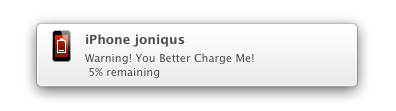
iBetterCharge Notification in OS X
Simple situation. You’ve had your iPhone off charge for a long time, since you were hoping it will last long time. You are leaving for work. On your way iOS tells you about low battery level. After 20 minutes your iPhone shuts down. Before you get to the power socket, you are on your own in the city. No music, browser, news and other goods of digital millennium. Sounds familiar? That’s why iBetterCharge hits the right issue and becomes widely adopted by Mac and PC users.
iBetterCharge is a little utility, which reports current charge of iOS devices. It works by using the same technology that iTunes uses for Wi-Fi sync. You don’t need any extra apps on iPhone or iPad. Neither you need special procedures for pairing or setting things up. iBetterCharge simply sees all your devices in current Wi-Fi network.
In promo video of the app, developers describe a typical situation for user. Julia comes out from home. Her iPhone charge is at 38%. While working hard, she forgets that her phone is unlikely to last until evening, when she needs to accept and important call. When iPhone’s battery level shows 5%, a notification appears at Julia’s notebook screen. She will now connect iPhone for charging and will not miss the important call.
iBetterCharge will always be free according to its developers. It minimizes risk of having dead iPhone or Pad battery in the moment you need your device the most. You can use this app as a helper while calibrating your battery. Simply disconnect your iPhone when you get notification about full charge.



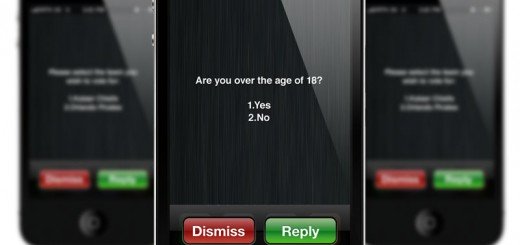



how about a link next time?