Fix Wi-Fi on iPhone 4S – the crazy fix
The grey Wi-Fi issue on iPhone 4S devices (the one when you can’t enable Wi-Fi at all), caused by iOS 7 is hardware based and cannot be properly fixed otherwise than by changing the Wi-Fi chip on board of iPhone.
It costs around $50 in non-Apple repair stations to fix Wi-Fi on iPhone 4S. Apple itself suggests getting same phone model for $200. And most of exchanged phones have the same issue. It appears in just a few days after exchange.
However, there is a crazy fix that actually works, and we verified it. Proceed with it at your own risk.
UPDATE: [highlight] More than a year after this original article has been posted, we strongly recommend bringing your iPhone to a repair station to fix your Wi-Fi. The fix described below may work for many months, but it is not permanent in any way. In my personal experience, I realized it isn’t just worth my time to fix it every month – which is how much the fix lasts on average.[/highlight]
Steps to fix Wi-Fi on iPhone 4S
- Reboot your iPhone
- Use hair dryer to blow into the hole where you connect headphones for duration of 4-5 minutes
- You should get warning message in iOS saying that your iPhone needs to cool down before it could be used further
- Do not turn off your iPhone
- Wrap it in something to avoid moisture and put it in the fridge
- Take it out. Viola! your Wi-Fi is working
The fix is not temporary! We had stable Wi-Fi for 5 days and it’s still up.
How it works: it seems that iOS 7 causes overheat of Wi-Fi cheap and it gradually raises its internal shutdown temperature setting. The steps listed in the fix reset the Wi-Fi chip’s shutdown temperature setting. Properly working Wi-Fi chips are not affected by iOS and the setting is always constant.
P.S. Apple, please provide a hair blowdryer with each iPhone!
P.P.S. The fix provided stable Wi-Fi connectivity for a period of one month. After that, we had to redo it and Wi-Fi is working again without issues.
It is now June and for the period of 5 months since this post was published, we had to repeat the fix 5 times. So it lasts for about one month. Make sure to do the fix in advance before you go traveling, otherwise you will have to enjoy your vacation without Wi-Fi.



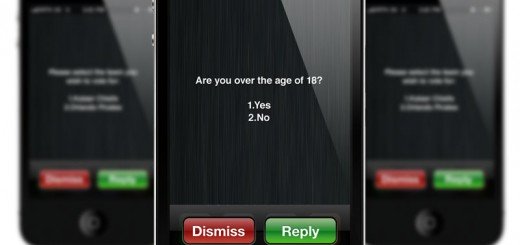



Thank you for the post
i have these 2 questions in mind
question 1 . did you update ios when you had this issue the second time after one month? (because a youtube video ( vid id = 4mVkiU2jNSE ) by Mike N Shelley Robins says problem comes back after software update and has to be sorted out the same way )
question 2. now it is one more month up is the phone stable at march 8 2014?
thank you
Things still work fine after second time I did the fix. Right when I upgraded to iOS 7.1 yesterday I noticed a glitch. It automatically enabled Bluetooth and Wi-Fi wasn’t up. Switched Bluetooth off and toggled Wi-Fi on and off. Now it’s working alright. So I didn’t have to repeat fix after upgrade.
The problem has come up on my 7.0.6 once again on 23 march 14 ,i fixed it again but now i probably would have to change to some other model or phone now since this is my second handset which gave trouble before this my 3g also had dead wifi ,it is on because it is 64 GB which makes me wanna keep it, with fixed wifi and switch it ON only in urgent need, else keep on Edge gprs for mails, i also remember using phone as torch for a while before this problem occurred i don’t know where does heat issue comes up from. feb 21 was 7.0.6 updated and its 1 month this issue has come up twice. i’ll post again if it strikes back. i haven’t updated to 7.1 yet , i will do so if i make up my mind to sell the handset.
Hi, I bought the phone in USA and I am using it in India. I had this GreyOut problem. After trying out all iPhone service centres in India who rejected to do service for phones bought out of other countries, I tried this hair dryer and cooling solution and WiFi started working only for a day. But again, it failed. It is greyed out again.
Hi, while attempting this solution, did you make sure you got heat warning message from iOS?
On a wooden table, I heated it until temperature warning came. After warning, I did not continue heating for 5-10 seconds. I immediately put it in ziploc and kept it in refrigerator freezer for 15 minutes without switching off. After 15min, I took it out. It was pretty cold. And I tried WiFi, it was still grey. Then, I did switch off (press button on top and press centre button at same time) and switch on. Then WiFi was working. It worked for a day. It is not working now. Can I try the following procedure again?
i.e.I will try what Kamalneet is saying. i.e. I will heat using hair dryer until temperature warning comes. Even after warning, i will continue to heating for 5-10 seconds. After that I will keep it in front of AC to come to normal temperature (may be for one minute or so?). After it reaches normal temperature, I will put in freezer for 5min. And then take it out and switch off & on and try and let you know. Please let me know whether I can try this solution for second time? Or, will it damage any hardware if we do it for second time?
You have to switch it off at temperature warning , do not heat 5-10 seconds more if you are afraid ,but switch it off at temp warning and then AC and then freezer and then switch ON.
its because you must not have heated it on a wooden table till about 5-10 seconds more when temperature warning comes, or after doing this you must let it cool in front of ac @16 degree for it to come down to normal temperature and put it in a polythene pack to freezer for 5 mins on ice or front of running freezer blower , also you might have fixed it but used it while it was hot due to some other reason its a temp fix but they also reflow wifi chip for rs 3000/- at delhi or chd
Please sign! https://www.change.org/en-GB/petitions/timothy-d-cook-apple-ceo-fixed-greyed-out-wifi-issue?recruiter=83360646&utm_campaign=mailto_link&utm_medium=email&utm_source=share_petition
Did you guys leave your iphone case off or on to do this?
The case was off while fixing.
phone case was off
Hi ! I had the same problem in my 4S. It occurred after many months of my updating the software and that too mine was updated to 8.0.2. My good friend suggested a restoration of the Software through iTune. After several hours of the process, I found the same situation. Started searching the net. There were thousands strangled this way ! Even the “iOS: Wi-Fi settings grayed out or dim” had no answer. My friend suggested the freezing ; what is the point in keeping the iPhone with out the WiFi. Boldly I put the piece when it was ON, air tight, in a ziplock bag and kept it in the freezer for 20 minutes; took out; waited for a bit of warming up and kept wiping the condensation over the surfaces. Pressed the Home button; saw it restarting ! Waited for the full wake up. Went to settings and there the WiFi was showing ‘Not Connected’ ! Yes , I put it on . The WiFi is on.
I think MAC(Apple) needs a bit of chilling from us all goofs by stopping all the pampering for the name sake.
Think a bit.
I had the same problem, my wifi grey out started working but I got a yellow patch on the top left corner of the phone… Help!!!! What is that???
Probabaly a battery leak if you used heat.
Heated the iphone for about 5 minutes then turned it off. Put it inside the fridge for 15 minutes +. Then I turned it on. The wifi worked (it can be on) b ut when connecting to a network it doesn’t worked already. Plus the settings became laggy. My point is, the fix worked BUT ONLY FOR A MINUTE OR TWO. Help please?
The fix described may work for many months, it depends on how much heat you apply – the time of it will last proportionally. Now I recommend just giving your iPhone for repair, as they should provide for the permanent fix (soldering the Wi-Fi chip to motherboard)
My phone has updated to 8.4.1 and still greyed out on WiFi. Did the hairdryer thing and everything that was said but still greyed out. Help!!!
i heard wifi chip to motherboard fix returns the problem sooner or later, i swapped my 4s with Samsung note2 for a while guess what it has 240 fps vid rec which ip6+ has although quality is not good but acceptable and am using old 3gs for good apple memories
9.1 to 9.2 updated and the wifi grayed out is back….. Should I do this method again and again?
Yes, you have to do it again and again…
How much time to heat d I phone ..??And I have fear if iPhone getting blast or something while heating what to do plzzzz help me ..??
5 minutes maximum. If you have a blow dryer with a switch then it’s better. Just put everything in place, then switch on the blow dryer, then walk away for 5 minutes 🙂 Be careful doing all that. You may want to go to repair station instead of putting your life in danger 🙂