Can’t remove “Install macOS High Sierra.app”? Fix
If you cannot delete something because of system file protection of OS X, e.g. check this issue, here’s simple step-through which will allow you to delete stuff in a secure way:
Provided that your OS X is Catalina:
- Click Restart….
- Hold down Command + R to boot into Recovery Mode.
- Click Utilities.
- Select Terminal.
- Type
csrutil disable. This will disable SIP. diskutil apfs unlock "Macintosh HD"- Delete the offending file with
rm -rf "/Volumes/Macintosh HD/Applications/Install macOS High Sierra.app" csrutil enable- Type
rebootand patiently wait
The point of this all is that you don’t expose other apps to running with disabled file protection while you’re deleting the file.
You delete it securely while in Recovery Mode (no apps are running), and then immediately re-enable file protection afterward.


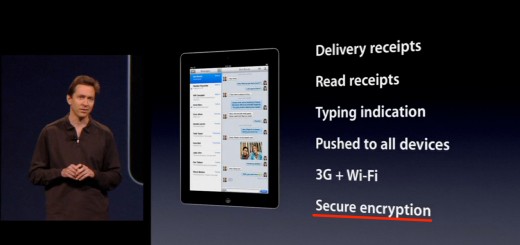
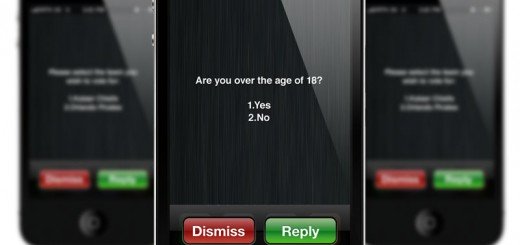


Recent Comments