Fix Wi-Fi in Mavericks
The latest stable version of OS X, Mavericks, is great. However, you might have experienced a number of issues with Wi-Fi connectivity after upgrading. Here we explain a simple way to fix Wi-Fi in Mavericks that works most of the time.
Wi-Fi connectivity has long been a major problem with any device created by Apple. The problems arise due to faulty software drivers or technical implementation, or both. We have already covered the Wi-Fi issue with iPhone 4S and the crazy way to fix Wi-Fi on iPhone 4S. It’s unfortunate fact. You don’t expect for a device that costs thousand dollars, to require the use of hair dryer, right? You expect quality, great support and return on investment. Neither you expect to deal with Terminal.app commands. Yet, this is what we have to do fix Wi-Fi in Mavericks. Let’s closer touch the issues we have to terminate.
The main symptoms of Wi-Fi issues you can get in Mavericks are the following:
- You can’t connect back to Wi-Fi after your Mac resumes from sleep. You have a stable Wi-Fi signal and connection, yet after you close the lid, or put the Macbook to sleep otherwise, you cannot easily get connection back. While having this issue, a temporary solution is to disable Wi-Fi for a few seconds, and then enable it back. See for permanent solution below.
- The list of available Wi-Fi networks is incomplete or empty
Fix Wi-Fi in Mavericks by deleting Bluetooth settings
The approach that is described below actually works most of the time. You have to delete a single file where OS X stores Bluetooth settings, and your Wi-Fi is likely to work without issues.
Location of the file to delete: /Library/Preferences/com.apple.Bluetooth.plist.
You can simply launch Terminal.app and run this command to fix Wi-Fi in Mavericks:
[code lang=bash]
sudo rm -rf /Library/Preferences/com.apple.Bluetooth.plist
[/code]
You will be asked for password of administrator account. After you enter the password, hit Enter. Then reboot.
If you don’t care about Bluetooth settings, you are safe to not backup the file. Otherwise, make sure you take the backup.
Conclusion: to fix Wi-Fi in Mavericks you have to spend very little time and effort, yet the fact that you have to do this with Apple devices, is quite disappointing!

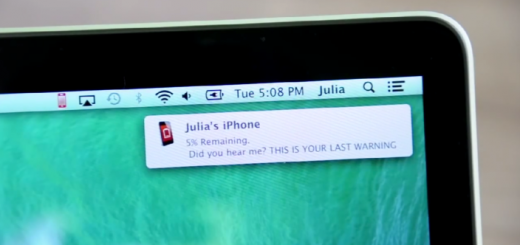

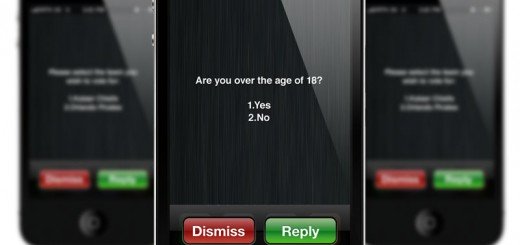


Recent Comments