Tuning up location and time of photos
Let’s say we want to mod some JPEG files’ internal data to make it looks like the photos have been taken elsewhere.
Exiftool to the rescue!
First find the location, like this
The coordinates in exiftool format are:
- 14°33’17.28 (N)
- 121°1’27.84 (E)
#!/bin/bash
# modify the location to Makati Shangri-La
exiftool -exif:gpslatitude="14°33'17.28\"" -exif:gpslatituderef=N -exif:gpslongitude="121°1'27.84\"" -exif:GpsLongitudeRef=E *.JPG
# get all dates and timezones
# exiftool -time:all -G1 -a -s SOME.JPG
# mod every file to be in UTC+8 timezone
exiftool -alldates-=3 "-offsettime*=+08:00" *.JPG
# Set first image one hour behind the previous set
exiftool "-AllDates-=1:00" SOME.JPG
# remove rotated dates stuff
exiftool -XMP-photoshop:DateCreated= *.JPG
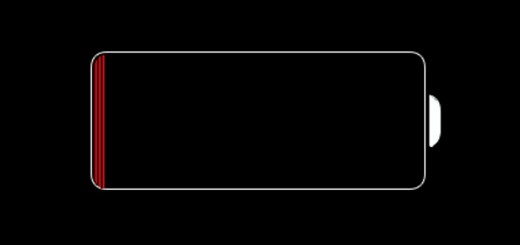


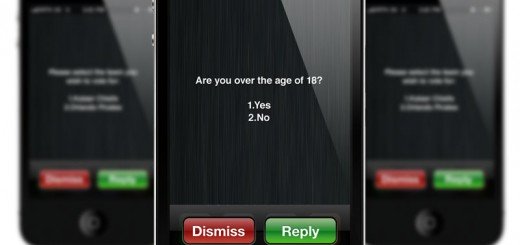


Recent Comments