How To Correctly Export And Migrate Away From Google Photos
This article unfortunately doesn’t have all the details.
Requirements
exiftool. On Mac OS, install it usingbrew install exiftool
for f in */*.PNG ; do
if [[ $(file -b --mime-type "$f") = image/jpeg ]] ; then
mv "${f}" "${f/%.PNG/.JPG}"
mv "${f}.json" "${f/%.PNG/.JPG}".json
fi
done
for f in */*.HEIC ; do
if [[ $(file -b --mime-type "$f") = image/jpeg ]] ; then
mv "${f}" "${f/%.HEIC/.JPG}"
mv "${f}.json" "${f/%.HEIC/.JPG}".json
fi
done
exiftool -r -d %s -tagsfromfile "%d/%F.json" "-GPSAltitude<GeoDataAltitude" "-GPSLatitude<GeoDataLatitude" "-GPSLatitudeRef<GeoDataLatitude" "-GPSLongitude<GeoDataLongitude" "-GPSLongitudeRef<GeoDataLongitude" "-Keywords<Tags" "-Subject<Tags" "-Caption-Abstract<Description" "-ImageDescription<Description" "-DateTimeOriginal<PhotoTakenTimeTimestamp" -ext "*" -overwrite_original -progress --ext json .

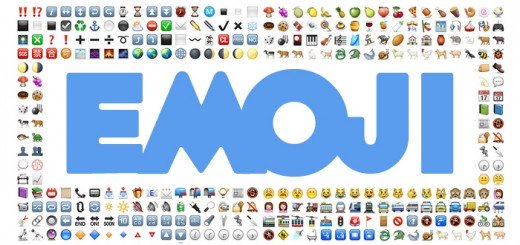

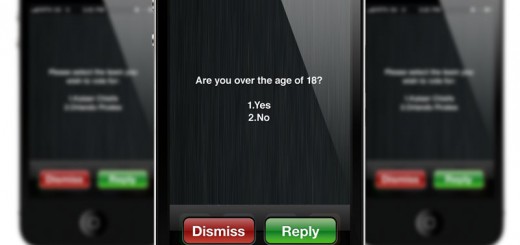



Recent Comments