iOS 7.1 Battery Drain Fixes
Once you have upgraded to iOS 7.1 you might notice severe battery drain. Fully charged iPhone lasts for 3-4 hours at most. This is very expected with any upgraded iPhone. Most devices only work well and last well with original firmware. Original firmware is iOS version that device was sold with.
Many battery saving tips over the web will tell you to disable a vast array of iPhone features. This will effectively transform your iPhone from smartphone to a very basic handset. We will follow different approach. Below are tips for upgraded iPhone to better utilize battery.
Battery drain caused by using OTA (over the air) upgrade
Over the air upgrades are convenient. You don’t have to use a computer to update iPhone. However, this technique is relatively new in Apple products. And its has its portion of bugs in the way it performs upgrade. It cannot be compared to clean reinstall, since it leaves some junk from previous iOS version. If you care about getting most of the battery – reinstall iOS from the iCloud.
Reduce motion
This setting is located in Settings.app, under Accessibility. It disables many animations in user interface of iOS. Animations, as graphic intensive operation, consume battery resources without much need. Enable “reduce motion” to disable animation and save battery.
Use Wi-Fi whenever possible
3G consumes more battery for internet access in comparison to Wi-Fi. Use Wi-FI network with stable signal if you can. This is a simple advice for those who always rely on 3G for browsing. Many venues now provide free Wi-Fi access. But be careful to use secure (https) web address for websites with sensitive data. Wi-Fi is less protected than 3G.
Disable things you will really never use
We aren’t fans of disabling things. But you shouldn’t really keep things enabled if you know you will never use them. For example, Siri is a great feature, but if it just didn’t find its way to you heart, you can disable it completely.
Keep your battery in good state by healthy charge cycles
Battery controller should be calibrated once in a while. You should perform battery calibration at least two times a month. We have a good guide on calibration for you to read.
Avoid jailbreak tools if you can
While jailbreak is good for some things, it isn’t really necessary for iPhone to shine. Surely, some jailbreak tools provide many benefits to end users. But “with the power comes” yet again.. the battery drain.


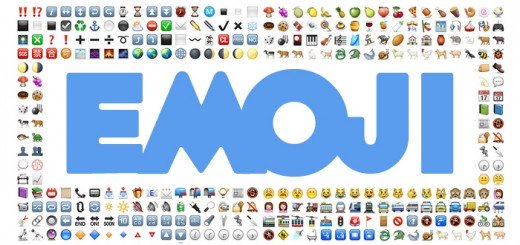
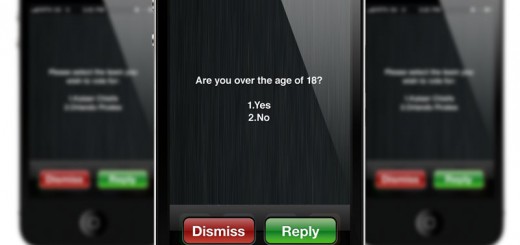



Recent Comments