iOS 7 permanently breaks Wi-Fi for 4S users
After iOS has been released to public, many iOS device users reported problems. However, most of these were glitches caused by iOS software, which Apple fixed by releasing minor upgrades. Currently, we have 7.0.4 version as the very latest update fixing FaceTime calls connectivity problems.
But latest discoveries show that iOS 7 not only causes temporary issues for users. iOS 7 permanently fries Wi-Fi chip of iPhone 4S devices.
The number of user complaints about the issue is growing each day. Users reporting that their Wi-Fi setting becomes permanently disabled / grayed out in Settings.app.
They confirm the issue by putting their device to a cold place for some time. They take it out and Wi-Fi becomes available for some time after that.
Currently, Apple is not willing to admit the issue. Most of current iPhone 4S are just few months after their warranty period, so users are left with malfunctioning devices for good. There will be no exchanges for these phones. Restoring iOS from scratch will not help, because Wi-Fi chip is actually broken as result of the issue.
Symptoms of the issue, you can experience one of all at the same time:
- You are in range of your Wi-Fi access point yet previously working connection is not established
- In Settings.app, Wi-Fi is permanently grayed out and you cannot enable it
- Accessing Settings.app sometimes launches just a black screen
- Your Wi-Fi seems to be enabled, yet you cannot access other devices on Wi-Fi network
We’d like to ask you, our readers. How come that the most successful company in modern history with most reliable (by opinions of many) hardware can produce a product that slowly breaks itself when software upgrades are issued for it? Is it a crazy world or an evil mistake? Let us know what you think in comments.
P.S. Steve Jobs was there when iPhone 4S was released to the public!
UPDATE: this crazy fix deals with the issue, but do not try this until we confirm it works for extended period of time.



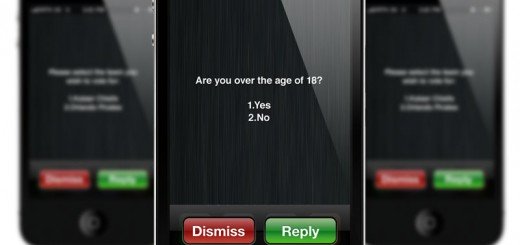


i went to podmod, a german repair company. they repaired wifi issue for 29 euro in one hour. so no hassle and no trying out. issue solved and if you do not like to fix it like described above, i suggest to try podmod.
After getting frustrated at the Apple Store with Customer Service going down the tubes and wanting to charge me $199 for a replacement, I rejected the offer, only to come home and tried the ‘crazy fix‘ – heat with hairdryer until overheating error appears. Turn off the phone and cool in fridge for a bit before restarting. Voila, WiFi is enabled. So far it’s working…
My phone worked perfectly until I upgraded. I did the hair dryer trick and put my phone in the freezer and that worke until I plugged my phone into iTunes. I have been forced to upgrade my phone- GBP 400 for a refurbished phone!! I am furious. I need to buy my dad a phone an it will not be apple. Nor will I buy and iPad or anything else from them.
Did the dryer thing and it works my wifi has been working now for about 2weeks,hope it last.
Software upgrades killed my iphone 4. Thank god I had it for two years before it was ruined, but I’ll never buy another Apple product in my life.