Calm your nerves with iOS 6’s “Do Not Disturb” feature
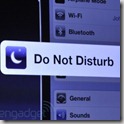 Are you tired of calls and messages and all those constant push notifications? You just want to enjoy some “Me” time, or you want to sleep…
Are you tired of calls and messages and all those constant push notifications? You just want to enjoy some “Me” time, or you want to sleep…
iOS 6 has the right feature for this case – “Do Not Disturb”.
It’s actually a simple toggle in the Settings app that you can turn on/off at any time. When enabled, the small Moon icon will show in the status bar. No calls or notifications will be alerted via sound or vibration.
However, what’s even more great, you can schedule it to specific time interval, when you always want it enabled – that is, commonly, night time.
It’s highly configurable as well. You can have it setup in a way that calls from Favorites are alerted, or have repeated calls bypass your no-disturbance mood ![]()
- Do Not Disturb Toggle
Enable it, use it. And have a good night.





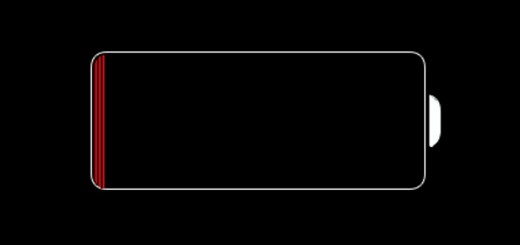
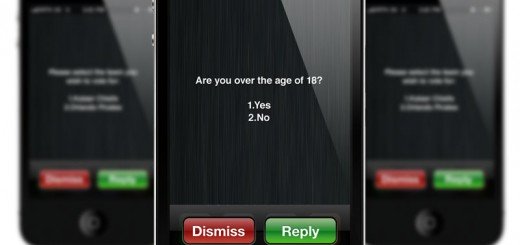



Recent Comments